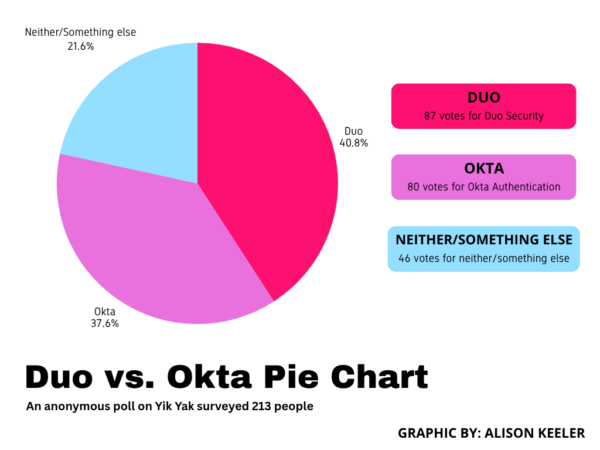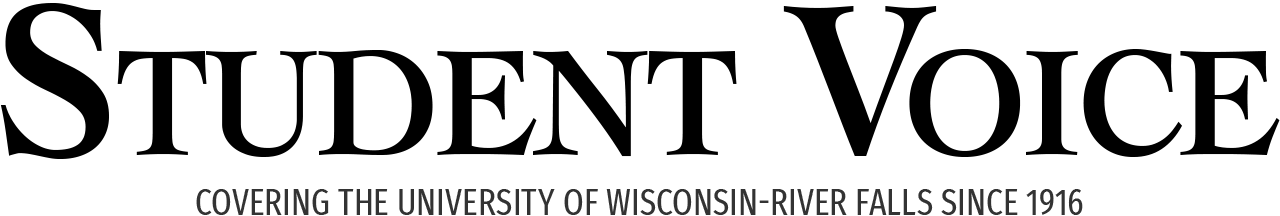Editorial
Okta change leaves students confused
October 13, 2025
Cybersecurity is important, anyone can tell you that much. With the rise in AI technologies, many companies, schools, and workplaces have increased security around login systems to prevent passwords from being stolen and personal data being breached. For the past ten years, the University of Wisconsin - River Falls has protected accounts of students in UWRF websites through a program called Duo; a mobile app that you send a push notification to. Originally the app just had you press a check mark to verify your login before eventually requiring you to input a 3-digit code in the app that was presented on the device that you had to log into. Recently though, at the beginning of the month, students were notified through email about a new change. Starting October 31st, UWRF will be switching away from Duo and instead transfer login identification to the program Okta. And while there were many reasons for Okta replacing Duo, many students wonder if the actions leading up to its announcement was the right call and if it will truly benefit UWRF in the long run.
After an interview with Peter Reese, the Chief Information Officer at the DOTS (Division of Technology Services) , many reasons as to why Duo was replaced by Okta came to light. For starters, Duo costs around $50,000 a year for UWRF to pay for, with Okta being significantly cheaper (no estimate was given for Okta’s cost). However, the bigger reason for the change is because of the University of Wisconsin System itself. As part of the UW System’s Administrative Transformation Program (ATP), all University of Wisconsin schools standardized their finances, human resources, and research administration processes with the application Workday. It was during this time that many schools -including UWRF- decided to standardize their login identification over to Okta so that all UW System schools used the same programs.
While Okta does help UWRF keep up to date with the UW System as a whole, many students are having trouble with how the change is going. According to our research, roughly 41% of students on campus wish that Duo had stayed compared to an estimated 37% of students that welcome the change to Okta, while the remaining 22% have felt indifferent towards the change. It is worth noting that a majority of the students who welcomed the change to Okta are in the freshmen demographic, due to them gaining.
But the main issue people had was not the fact that the change was taking place, but rather that there was no notification prior to the email sent out on October 1st by DOTS. Granted, Reese commented that this decision was done so that students returning to UWRF would not have to worry about dealing with a sudden change alongside adjusting to new classes. However, many students felt more confused as there was plenty of misinformation spread around about Okta, specifically about the date which Duo was going to be terminated. Not only that but many students claim that the emails sent out by DOTS don't explain how to set it up. We’ve also had some reports of students having trouble due to setting up Okta yet still having to use Duo to login in.
When asked to comment on the change from Duo to Okta, Interim Chancellor John Chenoweth had this to say; "Switching to the Okta platform continues our commitment to keeping user data safe while making it easier to access the tools our campus community relies on every day. We will be aligned with the broader Universities of Wisconsin, making it easier to support centralized platforms and giving a more secure and user-friendly experience. Keeping data secure is an ongoing, essential effort, and I’m glad that the change will also make access to university services easier for our students, faculty and staff.
"Overall, the transition over to Okta feels like it was much more convoluted than it had to be, with emails that felt like they explained nothing, with many questions still unanswered. To help student who are still confused with the transition to Okta, here are the step-by-step instructions taken directly from UWRF’s Knowledge Base: