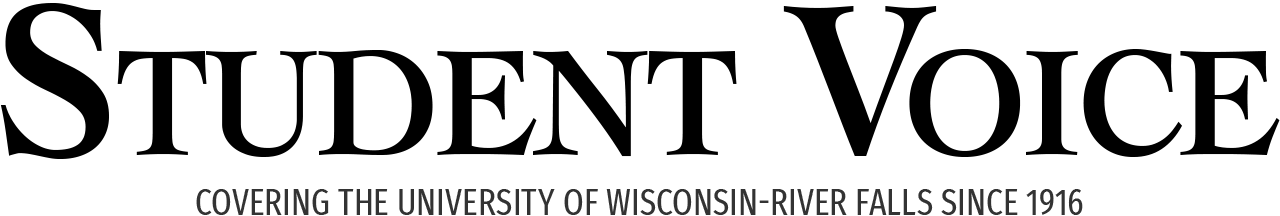Changes to existing email access software to be made through DoTS
May 9, 2013
The Division of Technology Services (DoTS) would like to notify all students at UW-River Falls that there will be changes to the existing version of Office 365 provided to students via an individual’s email interface (Outlook Web Access). These changes will primarily affect online storage location and account access login.
Currently those at UWRF have access to Microsoft Skydrive for online storage. The file storage will now be provided through Microsoft Sharepoint Online (if you already have content stored in Skydrive, access will not be lost and will maintain that account). UWRF now has a set of powerful email, web and collaboration tools that can help students work faster and gain skills for the workplace. Microsoft Office 365 includes the favorite Office features online and allows students to create sophisticated reports and presentations, collaborate in real time with classmates, and share and edit documents from phones, PCs or Macs. It is expected that accounts will be upgraded sometime late June, with more exact dates to be communicated as they approach the upgrade window.
Students graduating will have their email accounts supported officially for one year. DoTS recommends that as graduation approaches that students who will be leaving UWRF should begin using an alternate email address in anticipation of losing access student email. It is also suggested that any professional correspondence (job applications, graduate school applications, etc) be established using a personal account, rather than a student email address.
After the upgrade, students will have two separate accounts with the same user name and password that are currently used to access Live@edu. These two accounts include: The Office 365account and Personal Microsoft account. The Office 365account gives you access to your school email. DoTS administers this account. The personal Microsoft account will give you access to all your existing SkyDrive content, Messenger and other Microsoft services. Note that DoTS no longer administers this account. As a result, DoTS cannot reset the password for students.
UWRF will continue to use Microsoft Outlook Web App to view and send email but students will sign in at a different website. Microsoft SharePoint will also replace SkyDrive for sharing files and Office Web Apps for creating and reading documents.
Students should upgrade to a newer version of Internet Explorer, if using Internet Explorer 6 or 7, then proceed to access email and calendar at https://www.outlook.com/uwrf.edu which is a change form the previous address of outlook.com. However, the University’s links to student email will always be correct. Then proceed to sign in to SkyDrive at https://skydrive.live.com. For more information, questions or support contact the Division of Technology Services at 715-425-3687 or send an email to dots@uwrf.edu.