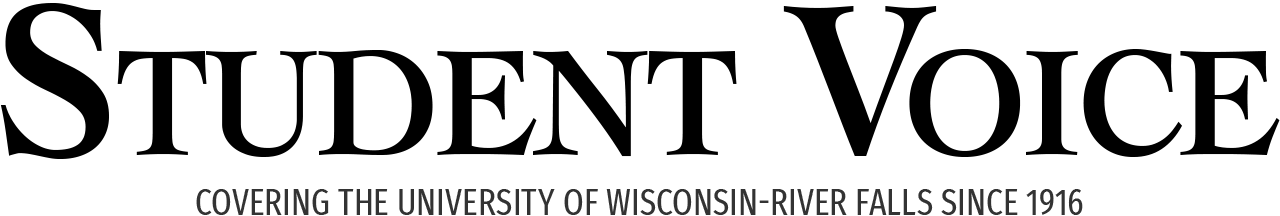FalconFile to be unveiled to students, faculty, staff
November 29, 2007
Information Technology Services (ITS) will be introducing the new file archiving system, FalconFile, to UW-River Falls students and staff starting this J-term and continuing into spring semester.
FalconFile is “an improved way for students, faculty, and staff to store, access, control and share their electronic files,” according to the ITS Web Site.
Students and staff will be able to access all of their files from off campus; they’ll be able to hyperlink documents in e-mails instead of attaching files, they can collaborate on documents with others outside of the UWRF community and they’ll have personal control over who can access their files and folders, according to the Web site.
“Right now you have to come to a campus computer to access your files, but with FalconFile, as long as you can get to the Internet you can get to your files,” ITS Project Manager Wendy Helm said.
There have been a couple of factors driving the demand for this new technology.
“There were two primary drivers,” Lisa Wheeler, the executive director of ITS, said. “One was the demand for file space and the other was a convenience factor.”
There will be increased file space to store documents and other information, but the space is limited.
“For faculty and staff it will be 1.5 gigabytes and for students it will be 250 megabytes,” Helm said.
Some faculty and staff may need more storage space than the 1.5 gigabytes provided by ITS, so there will be a process in place to increase storage space if more is needed, Helm said.
Initially, the plan was to implement FalconFile this semester, but there were some factors that kept ITS from getting it up and running. The technology is new, it’s very complex and ITS was committed to rolling it out right rather than implementing it during fall semester and possibly having problems with it, Wheeler said.
Getting FalconFile ready for student and staff use was a complex process that has taken a little longer than expected.
“It had over 800 steps in the project plan,” Wheeler said.
UWRF is not the only institution to use this program.
“A lot of our sister institutions are using this as well,” Helm said. “UW-Milwaukee, Green Bay, Madison and the U of M are among those using it.”
ITS will be testing FalconFile before they start to implement it over J-term.
“Toward the end of this month all [of the staff] in IT and student affairs IT will, if they want, move their files to FalconFile so that all of us will be using that environment for awhile,” Wheeler said. “I guess you could call it a pilot.”
Some may be concerned that FalconFile may be difficult to use, but ITS assures that is not the case.
“It’s very intuitive,” Wheeler said. “It’s very easy to navigate around.”
ITS will be doing most of the work with the new FalconFile system, but they are asking students, staff and University faculty to do a couple of things in preparation for transferring their files to FalconFile. ITS is asking anybody planning to. use Falconfile to delete any archived items that have not been used for two years or ones that are duplicates, Helm said. There are also a number of characters that should not be used in file names because they could conflict with FalconFile. A list of the characters is available on the ITS Web site. People who have Web pages loaded on their personal file space right now should also take a look at their pages before the switch to FalconFile.
“If anyone has personal Web pages that use php or server side includes we ask them to move them elsewhere because they won’t be compatible with Falconfile in the future,” Helm said.
Students may find the new FalconFile system to be a benefit when it comes to studying for their courses from home.
“I think it will benefit students because there are a number of them that are commuters, and there are also students that aren’t on campus all of the time,” Haana North, a UWRF junior, said. “I will use FalconFile because I am a student that lives off campus.”
For more information on FalconFile, the ITS Web site can be visited. If assistance is needed in deleting or archiving files in preparation for the switch to FalconFile, the ITS helpdesk can be contacted.